Free SEO Tools Available
Many Free SEO Tools are available to register and track the progress of your website. Below you will find a list of some useful tools available to website owners. It is imperative to register your site with the leading search engines and scan your site for errors. These tools are fairly easy to use and offer step-by-step instructions.
The following list will help guide you to improve your rankings. Several options in the list below link directly to these Free SEO Tools. By hovering over bulleted items, many will offer additional information.
- Register your site
- Create a Google My Business account and verify your business.
- Google Analytics is a free web analytics service, included as a tool in your Google My Business account. (Usually no need for paid version.)
- Google Analytics collects and reports basic data from visitors to your site, supplying useful information to aid in optimizing your website.
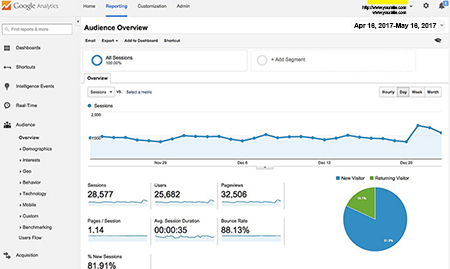
- Google Analytics is a free web analytics service, included as a tool in your Google My Business account. (Usually no need for paid version.)
- Google Search Console
- Add site pages to Google Search Console to increase the visibility of your website.
- Scan for any errors found and follow steps provided to correct them.
- Bing Webmaster Tools
- Bing’s Webmaster Tools is a similar free analysis program, providing data to optimize your site. You must register and create an account.
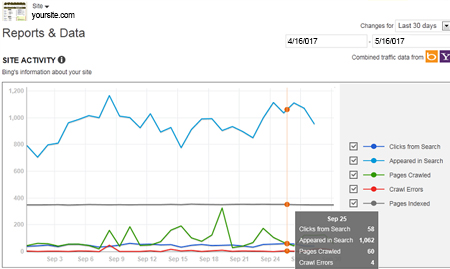
- Create an XML Sitemap and submit it to Google and Bing.
- This is not simply a navigation map or additional web page. Click the link above to create an “XML” Sitemap.
- Create a Robots.txt File and submit it to Google and Bing.
- Test your page speeds with Google PageSpeed Tools. Statistically surfers allow about 10 seconds for sites to load.
- Enter your URL and click “Analyze.”
- Click for information and fix the errors listed.
- Test your completed site with Browseo
- Browseo is a free app that enables a further scan of your site, for additional technical errors.
- Run Screaming Frog
- This service will scan your site for broken links, errors and crawl problems.
- Use an SEO Audit Tool, like top-rated Moz, to double-check everything once you’re live.
- Moz is a tool for measuring, monitoring and evaluating the onsite and off-site aspects of a website’s level of search engine optimization as well as for managing social media accounts.
- Moz offers free and paid subscription options.
My hope is that these tools will be an aid in handling your own SEO. Don’t feel pressured to “do it all.” Working your way down the tools listed here is a great start in optimizing your website on your own time. I will break down the use of Google Analytics and Bing Webmaster Tools in a later blog.
Blessings!
